Inbox
An intelligent LinkedIn inbox designed to prioritize and organize your essential dialogues. Conversations are the cornerstone of building relationships; let's delve into how to leverage all the Inbox features to elevate your networking prowess...
Inbox Tab can be found in the main navigation bar:
When you select the Inbox feature, you'll be directed to a new page where you can execute a range of tasks:
List Conversations: Effortlessly view and scroll through your historical chats.
- View Messages in Conversations: Easily access and read messages within individual or group chats.
- Compose a New Text Message: Engage with your connections by replying to or initiating a conversation with individuals or groups.
- Archive or Delete Conversations: Keep your inbox tidy by storing away or removing entire conversations.
- Mark Conversations as Read/Unread: Manage your message notifications.
- Keyword Search: Swiftly locate specific conversations using keywords.
- Tagging Conversations: Label or remove labels from conversations using tags you've previously set up in SocialInbox.
- Filter Options: Refine your inbox view based on tags, pins, stars, read status, and archived content.
- With these functionalities, SocialInbox offers you a robust and intuitive way to manage and optimize your LinkedIn conversations.
Send a New Text Message
Many of our users expressed a desire to easily draft a new individual message while managing their LinkedIn chats. Now, with just a few clicks, you can compose and dispatch a new message straight from your SocialInbox inbox.
This functionality supports both individual and group chats. Your task is simply to select the appropriate contacts and craft a message that will impress them.
Click on the 'New Message' button to begin crafting your message, and enter the name(s) of your connection(s). After you've finalized your text, hit the send button, and your message will be displayed in the SocialInbox Inbox.
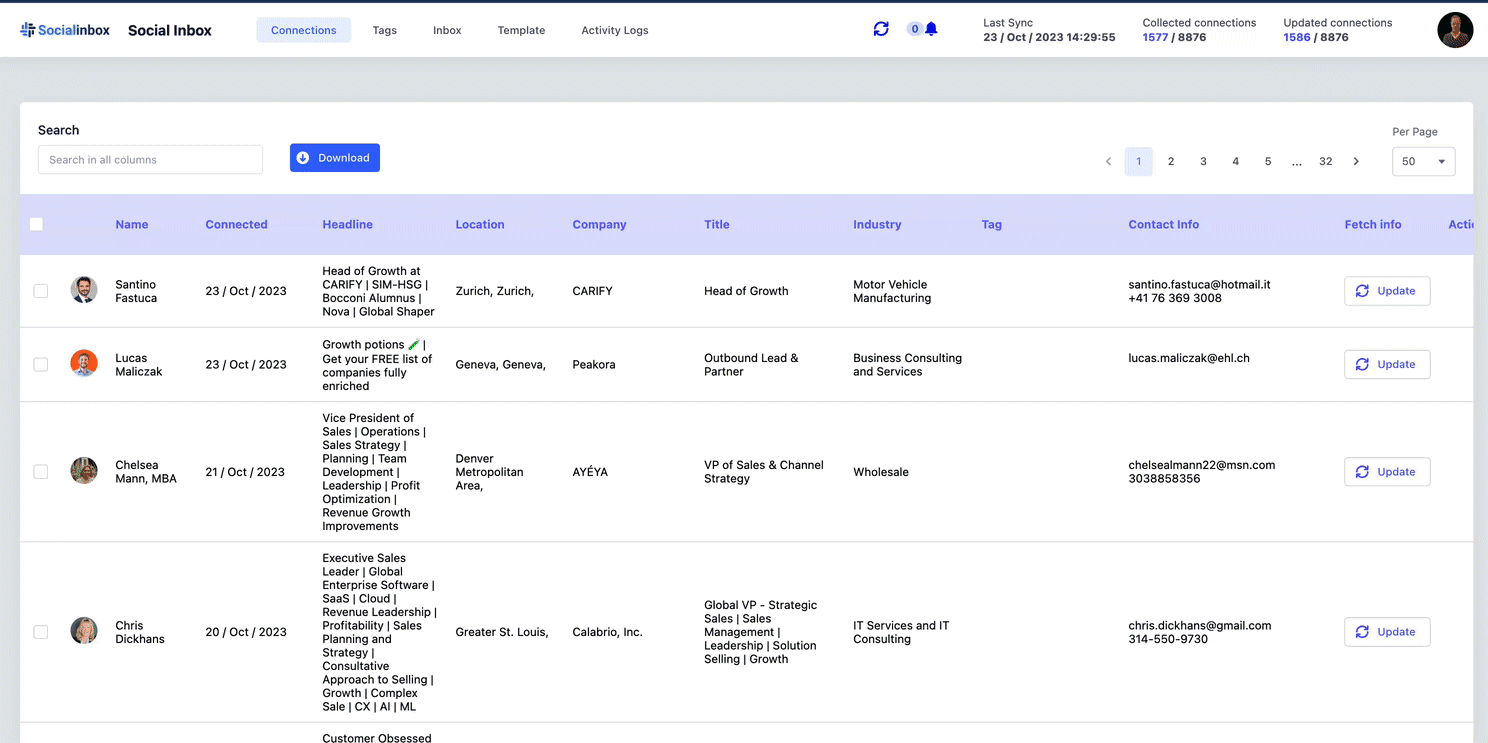
Search with keywords
Navigating to the right conversation shouldn't be like finding a needle in a haystack. That's why we've simplified the process for you. Easily search your Inbox using a connection's name or specific keyword. Simply type in the desired name or word, hit enter, and the relevant conversations will populate. Done browsing? Delete the text to revert back to the main page.
Tag/Remove tag
Tagging your connections while perusing their messages makes categorization a breeze. Plus, with our filters, finding the exact conversation or connection you wish to engage with becomes effortless.
COMING SOON
Apply Tag: Easily label your connections to streamline organization.
Tag Removal: Whether you're looking to untag a single connection or multiple ones at once, it's straightforward. Simply select the connections and hit the 'remove tag' option, found within the ellipsis on the action bar.
Jump from SocialInbox to LinkedIn
Interested in checking out a connection's LI profile while engaged in a conversation? Simply click on the connection's profile picture or name, and their LI profile will conveniently open in a new tab.
Additionally, by clicking on the conversation timestamp, you'll be directed straight to that specific LinkedIn chat, also in a separate tab.